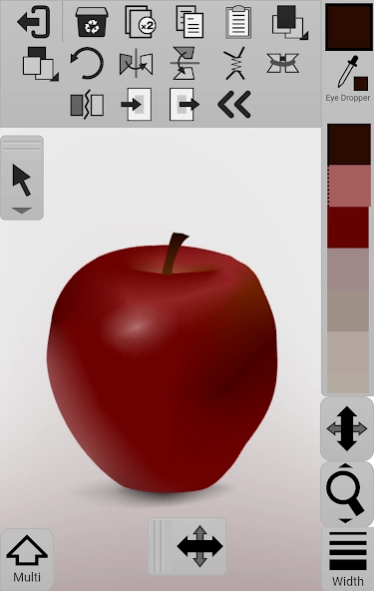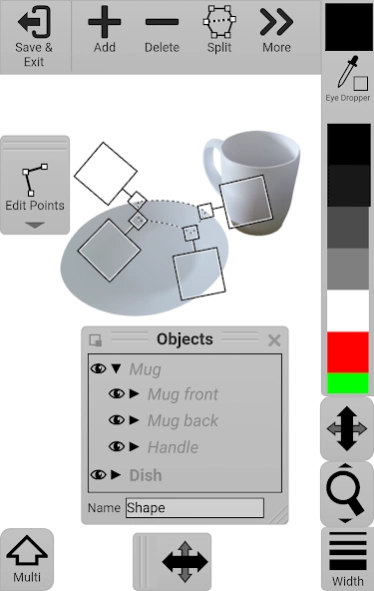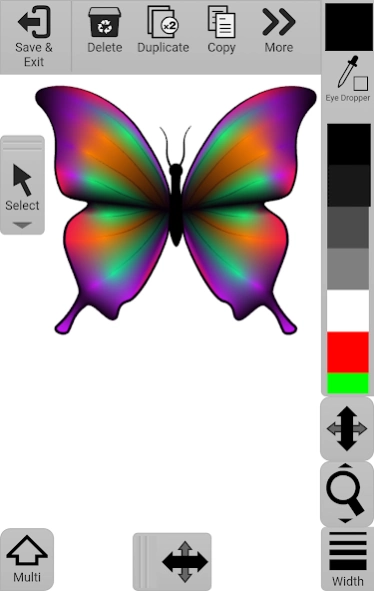Omber 1.0.77
Continue to app
Free Version
Publisher Description
Omber - Vector drawing tool specializing in soft shading and complex gradients.
Take control over your colors.
Omber is a vector design app built around a new advanced vector shading engine. Your creativity is no longer limited by having to work with solid color fills or simple gradients. Omber brings powerful soft shading tools to vector graphics. You can easily make dramatic color blends or subtle color transitions in Omber. Then, you can rescale, reshape, and recolor your art with no loss of detail.
Omber supports a touch-friendly workflow that scales from small screens to large monitors.
Additional Features
- Freeform-style gradients
- Shape meshes
- Undo and redo
- Export to png
- Export to JPEG
- Export to pdf (*)
- Export to COLLADA (dae) (*)
- Basic export to svg
- Import from svg
- Group shapes together
- Transparency and alpha channels
- Image warping
- Texture mapping of irregular shapes
- Enter and exit groups
- Align objects
- Resize and rotate
- Snap to grid
- Arrows
- View shapes in a list format
- Right-to-left, bidirectional, and vertical text
- Export vector art for Unity and Pixi.js game engines (*)
(*) some features require the purchase of the full version of Omber or can be unlocked with an in-app subscription.
About Omber
Omber is a free app for Android published in the Recreation list of apps, part of Home & Hobby.
The company that develops Omber is Wobastic Software. The latest version released by its developer is 1.0.77.
To install Omber on your Android device, just click the green Continue To App button above to start the installation process. The app is listed on our website since 2024-02-14 and was downloaded 12 times. We have already checked if the download link is safe, however for your own protection we recommend that you scan the downloaded app with your antivirus. Your antivirus may detect the Omber as malware as malware if the download link to com.wobastic.omberlite is broken.
How to install Omber on your Android device:
- Click on the Continue To App button on our website. This will redirect you to Google Play.
- Once the Omber is shown in the Google Play listing of your Android device, you can start its download and installation. Tap on the Install button located below the search bar and to the right of the app icon.
- A pop-up window with the permissions required by Omber will be shown. Click on Accept to continue the process.
- Omber will be downloaded onto your device, displaying a progress. Once the download completes, the installation will start and you'll get a notification after the installation is finished.